In the realm of Node.js development, mastering the art of handling directory structures is a crucial skill. Whether you're an experienced developer or just starting with Node.js, understanding how to efficiently navigate, manipulate, and organize files and folders can significantly impact your workflow. In this comprehensive guide, we will explore various aspects of working with directory structures in Node.js, from basic operations to advanced techniques.
Getting Started with Node.js fs Module:
The fundamental module for working with file systems in Node.js is the 'fs' module. It provides a set of functions for interacting with the file system, including file and directory manipulation. Let's start with a simple example of reading the contents of a directory:
The fs.readdir() method is used to asynchronously read the contents of a given directory. The callback of this method returns an array of all the file names in the directory. The options argument can be used to change the format in which the files are returned from the method.
This snippet uses readdir to asynchronously read the contents of a directory. It's important to handle errors gracefully to ensure the robustness of your code.
Creating Directories
Use fs.mkdir() or fs.mkdirSync() or fsPromises.mkdir() to create a new folder.
Creating directories is a common operation when setting up project structures or handling user uploads. The mkdir function from the 'fs' module allows you to create directories. Here's a simple example:
Creating Directories Recursively
If we try to create some nested folders with the sample code snippet above, we are going to get an error that says Error: ENOENT: no such file or directory, mkdir 'c:\xx\yy\zz\folder1\subfolder1'.
There are two possible solutions to solve this problem.
- Call fs.mkdir recursively for every non-existent directory along the path
- Use the recursive option, introduced in v10.12 to the fs.mkdir
Let's take a look at a simple example:
Walking through Directories
To traverse a directory and perform operations on its contents, you can implement a recursive function. Here's a basic example using the 'fs' module:
This recursive function uses readdirSync to list the contents of a directory and statSync to check if each item is a directory or a file. Adjust the logic within the function according to your specific use case.
Glob Patterns with glob Module
If you need more advanced file matching capabilities, the 'glob' module is a powerful tool. It allows you to use wildcard patterns to match files and directories:
The example above uses the ** wildcard to match all files with a '.js' extension in the 'src' directory and its subdirectories.
Working with Paths
Node.js provides the 'path' module, which simplifies working with file and directory paths. Use the join method to create platform-independent paths:
The __dirname variable represents the current directory, and path.join ensures the creation of a correct path regardless of the operating system.
Watching for Changes
For scenarios where you need to react to changes in the file system, the 'fs' module offers the watch function:
This allows your application to react in real-time to file modifications, additions, or deletions in the specified directory.
Conclusion
Mastering the intricacies of working with directory structures in Node.js is essential for building robust and scalable applications. From basic file operations using the 'fs' module to advanced techniques involving third-party libraries like 'fs-extra' and 'glob,' developers have a diverse set of tools at their disposal.
As you delve deeper into Node.js development, understanding how to efficiently organize, navigate, and manipulate directory structures will undoubtedly enhance your productivity. Whether you're building a file management system, a content delivery application, or simply organizing your project files, the knowledge shared in this guide will serve as a solid foundation for your Node.js journey. Happy coding!



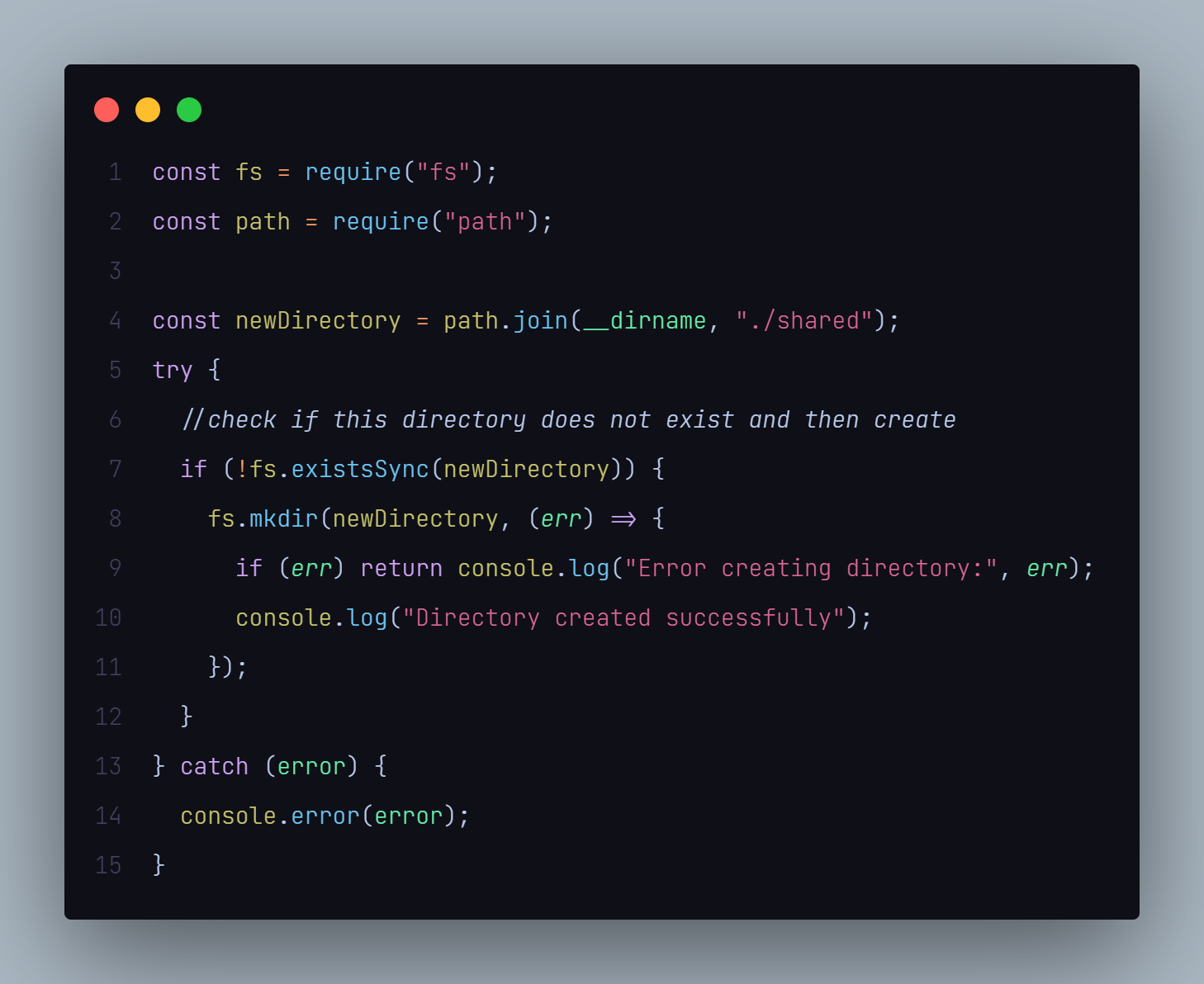
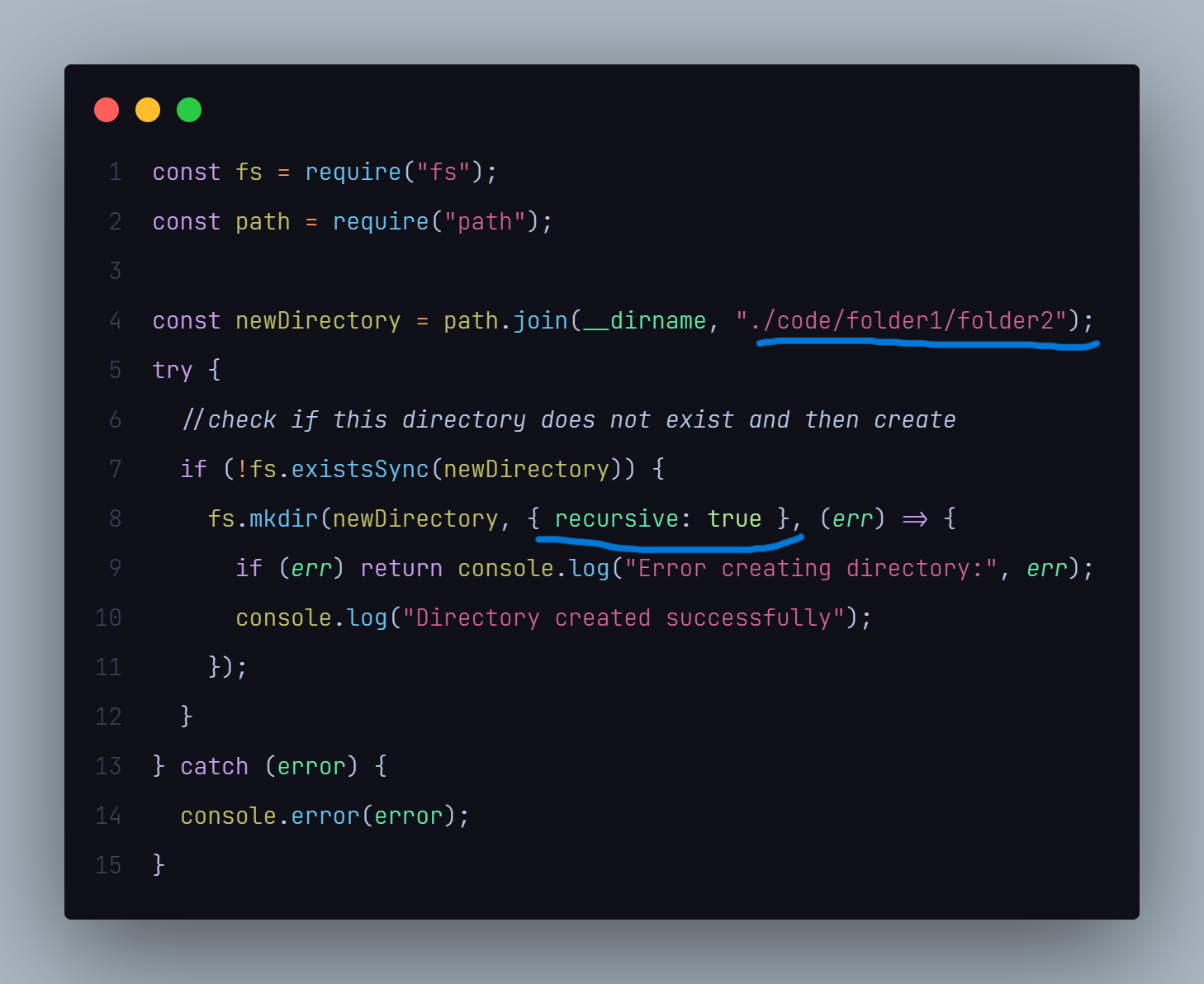
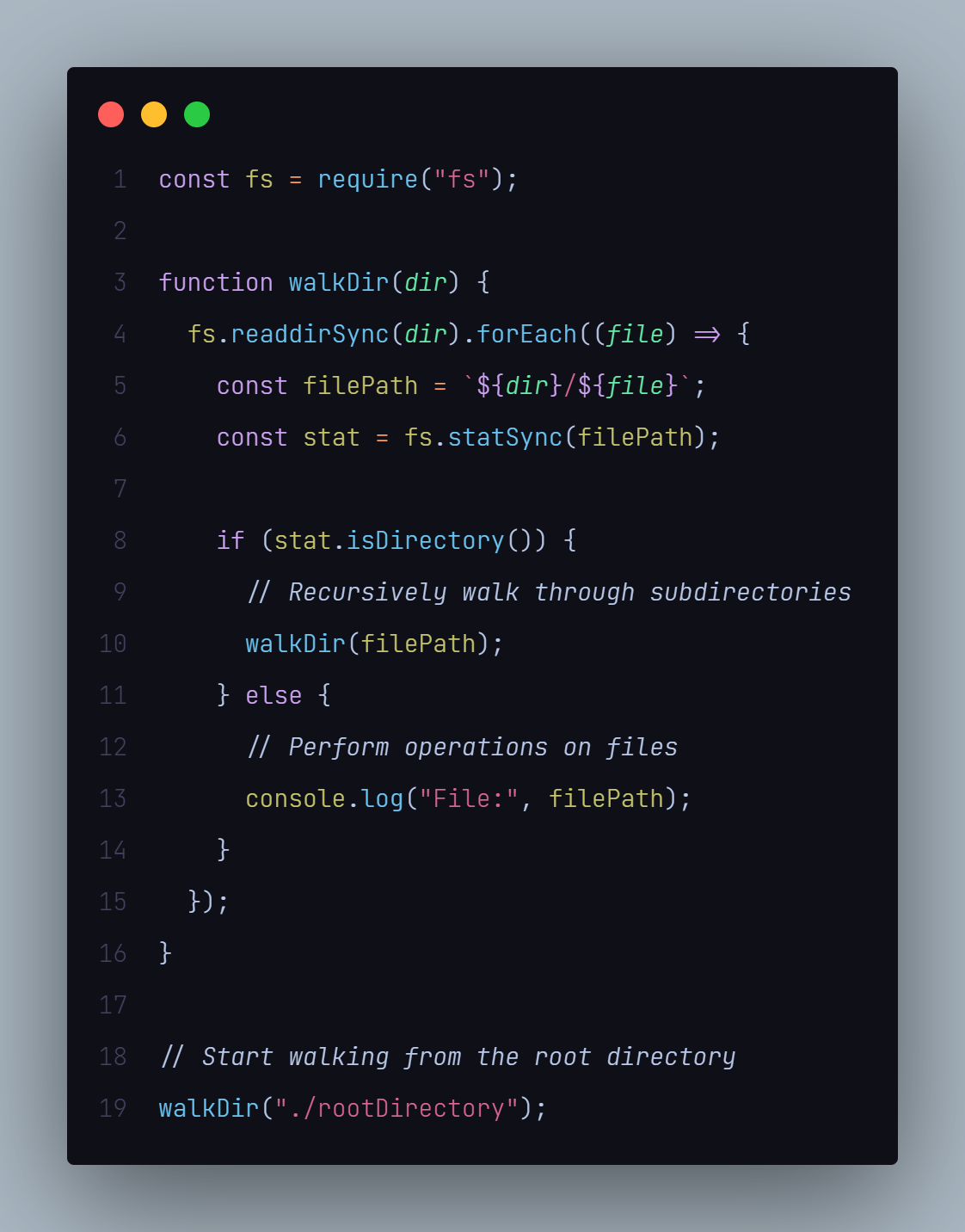
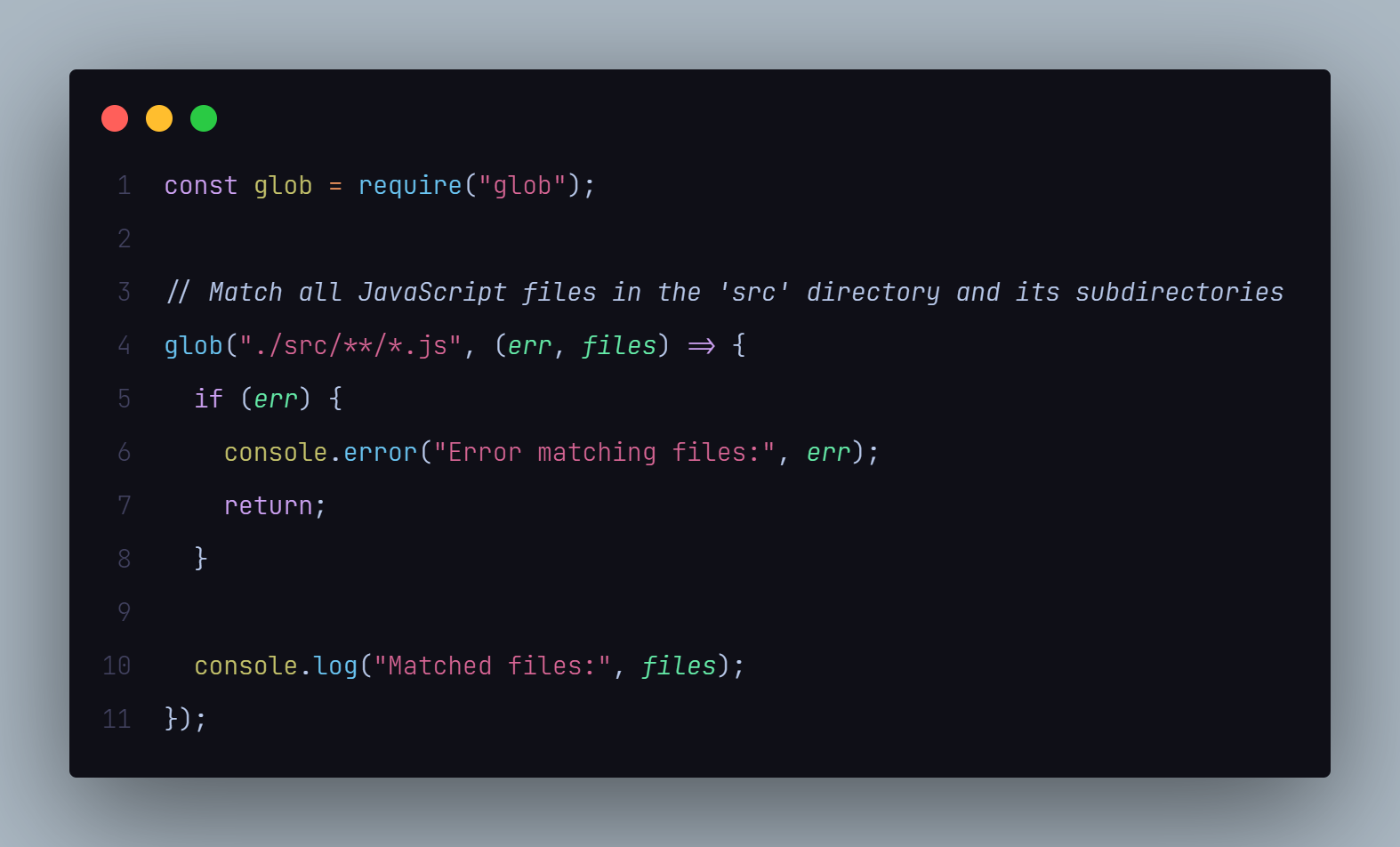
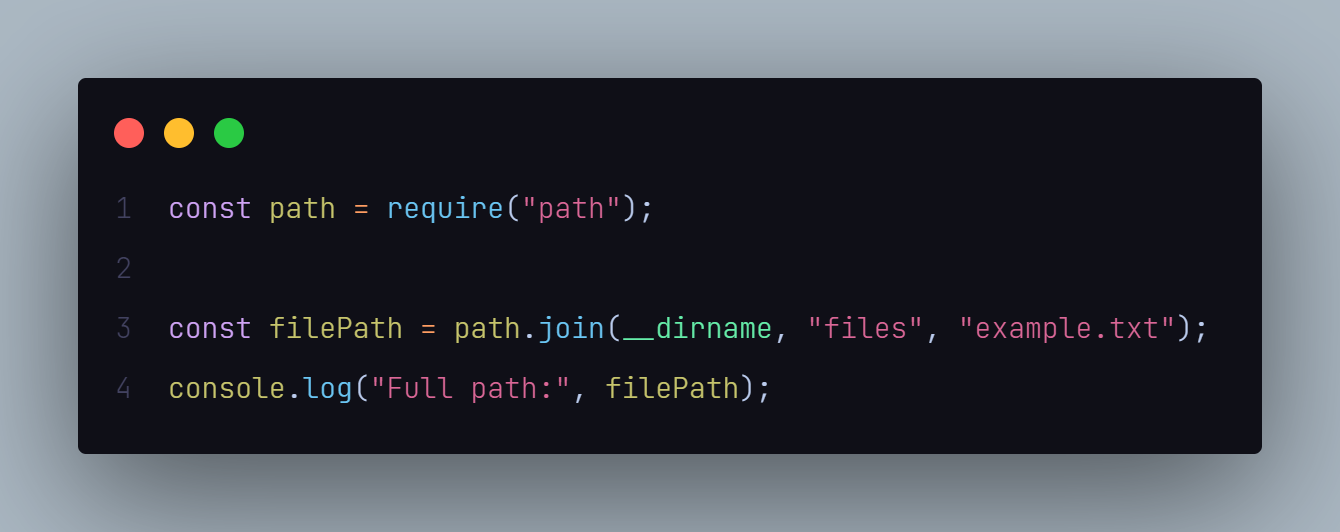

Post a Comment
0Comments